Introduction
Welcome to our Eonon VWX7 review — a hands-on look at how this budget-friendly 9-inch Android head unit can completely modernise an older VW, SEAT, or Škoda. OEM infotainment systems are often overpriced, while cheaper aftermarket alternatives sometimes cut corners. The VWX7 promises the best of both worlds: wireless Apple CarPlay, Android Auto, GPS, Bluetooth, and a crisp IPS touchscreen at a fraction of OEM prices.
We installed it in our VW Eos convertible, filmed the whole process for YouTube, and now we’re sharing our full experience here in written form.

Unboxing & First Impressions
Straight out of the box, the VWX7 makes a strong first impression. The packaging is tidy, with each component individually bagged and clearly labelled. The star of the show is the 9-inch IPS touchscreen. It has a 1280×720 resolution, a 178-degree viewing angle, and an anti-glare coating — a crucial feature for convertible owners who know how brutal dashboard reflections can be.
Build quality feels solid. The unit is slim, more like a tablet than the bulky stereos of years past. Under the hood, it runs on Android 14, powered by a quad-core RK3562 processor, with 3GB of RAM and 32GB of storage. Boot times are advertised as lightning fast, and the specs suggest smooth performance for apps, navigation, and connectivity.
What’s in the Box?
Eonon includes everything needed for a typical DIY install:
- VWX7 Head Unit – 9-inch IPS screen, Android 14 OS
- Power cable & CANbus decoder – ensures compatibility with VW/SEAT/Škoda functions
- Audio adapter cables – RCA input/output
- Reverse camera input cable – provided even if you don’t use one
- Radio antenna adapter – to reuse your car’s aerial
- USB harnesses – multiple, giving several ports for devices
- GPS antenna – for navigation apps and offline maps
- External microphone – improves call quality and voice commands
- User manual & installation guide
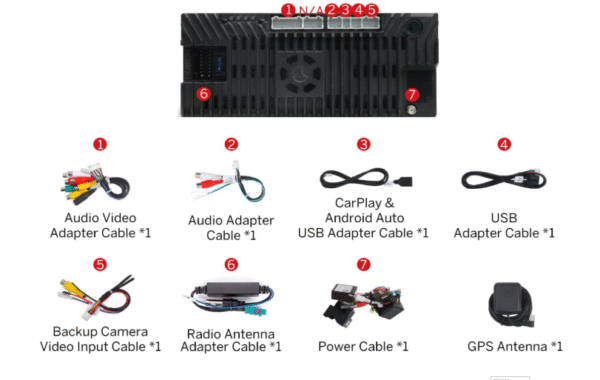
This complete bundle saves you hunting down extra parts and makes the upgrade much more approachable for DIY enthusiasts.
Installation & Setup
We fitted the VWX7 into our VW EOS convertible, and overall, installation was straightforward.
Removing the Stock Unit
The factory stereo came out with trim tools, exposing the wiring harness behind the dash.
Wiring
The plug-and-play harness made the job simple. The CANbus decoder slotted inline, allowing us to retain steering wheel controls and vehicle data readouts without splicing wires.
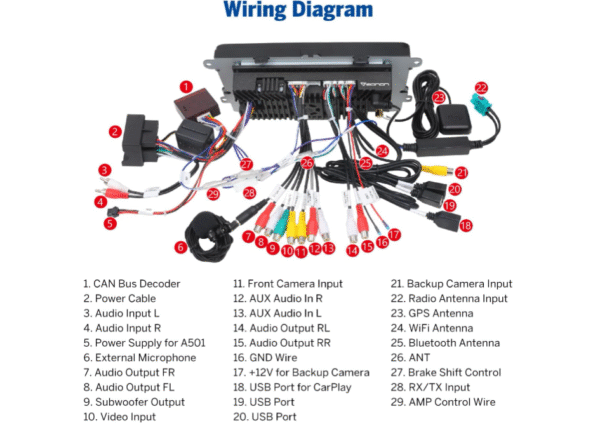
GPS Antenna & Microphone
The GPS antenna was tucked neatly behind the dashboard. Even in this hidden position, it had no problem locking onto satellites. The external microphone can be routed to the steering column for hands-free calls.
USB Ports
We ran the supplied USB harnesses into the center console for easy access. This gave us multiple ports for charging, data, and wired CarPlay/Android Auto (if preferred).
Reverse Camera
Here’s where the Eos convertible makes life tricky. Running a reverse camera cable into the boot lid is far more complex than in a Golf, Passat, or Transporter. For that reason, we didn’t install one here. However, the VWX7 fully supports reverse camera input, and on compatible models, the feed displays instantly when shifting into reverse.
Overall
The whole process was achievable in a couple of hours. For most DIYers, it’s a “Saturday afternoon” project, and much easier than some aftermarket upgrades.
Interface & Features
Once installed, the VWX7 boots into a clean Android 14 interface that feels modern and intuitive.
CarPlay & Android Auto
During our Eonon VWX7 review, we found the interface smooth and easy to navigate, with wireless CarPlay and Android Auto working straight away..
Navigation
With the GPS antenna in place, the unit handled Google Maps, Waze, and offline maps without issue. Offline navigation is especially handy for road trips where data may be limited.
Audio Settings
The equaliser provides multiple presets plus custom tuning. RCA outputs make it easy to add amplifiers or subwoofers.
Bluetooth
Pairing was fast and reliable. Streaming audio and calls worked well, with the external microphone giving much clearer hands-free quality than stock VW mics.
Radio & DAB
FM radio worked immediately. DAB is supported, but requires an optional adapter.
Other Functions
The system supports screen mirroring, OBD integration, and additional apps via the Play Store. Being Android-based, it’s flexible enough for most users.
Audio Performance
One of the most noticeable upgrades over the factory unit was sound quality. Even on stock VW speakers, the audio was fuller, with stronger bass and improved clarity.
Volume was higher and distortion lower at the top end. With EQ tweaks, it was easy to dial in settings for podcasts, rock playlists, or road-trip mixes. For vanlifers who spend hours on the road, this is a significant step up.
Performance in Real-World Testing
We tested the VWX7 extensively during normal driving.
- Boot Time – Around 20 seconds from a cold start. Warm restarts were almost instant.
- Wireless CarPlay – Reconnected automatically every time without fuss.
- Touchscreen – Smooth and responsive, with minimal lag when swiping or opening apps.
- Brightness – The screen remained visible even in daylight driving. Night dimming worked well.
- GPS Accuracy – Fast lock-on, accurate routing, and no signal dropouts.
- Bluetooth Calls – Clear on both ends, thanks to the external mic.
The only feature we couldn’t test directly was the reverse camera, due to the Eos’s convertible design. But based on the wiring options and support, we’re confident it would integrate smoothly on hatchbacks and vans.
Comparison: VWX7 vs OEM vs Rivals
| Feature | Eonon VWX7 | VW OEM System | Xtrons / Seicane (budget rivals) |
|---|---|---|---|
| Screen Size | 9″ IPS | 6–8″ LCD | 7–10″ IPS (varies) |
| CarPlay/Android Auto | ✅ Wireless & Wired | ✅ Wired Only (in older OEMs) | ✅ Sometimes Wireless |
| CANbus Integration | ✅ Included | ✅ OEM native | ✅ Sometimes, not always stable |
| Price Range | £250–£300 | £800+ | £200–£300 |
| Navigation | ✅ Google/Waze/Offline | ✅ OEM Nav (often outdated) | ✅ Google/Offline |
| Reverse Camera Support | ✅ (not used on Eos) | ✅ (extra cost) | ✅ |
| Boot Time | ~20 secs cold | Fast resume | ~20–30 secs |
During our Eonon VWX7 review, we found the interface smooth and easy to navigate, with wireless CarPlay and Android Auto working straight away.
Pros & Cons
Pros
- ✅ Affordable compared to OEM upgrades
- ✅ Wireless & wired CarPlay / Android Auto
- ✅ Sharp 9-inch IPS touchscreen
- ✅ Improved sound quality over stock
- ✅ Easy plug-and-play install with CANbus
- ✅ External microphone included
Cons
- ❌ Reverse camera install is impractical on some models (like the VW Eos)
- ❌ Cold boot takes longer than OEM systems
- ❌ DAB requires optional hardware
Who This Product Is Best For
The VWX7 is ideal for:
- VW, SEAT, and Škoda owners wanting modern infotainment without OEM costs
- Budget-conscious drivers who don’t want to spend £800+ on factory systems
- DIY enthusiasts looking for a weekend upgrade project
- Vanlifers and road trippers who rely on maps, streaming, and connectivity
Final Verdict
The Eonon VWX7 offers outstanding value for money. It modernises older VWs with features usually reserved for newer cars — wireless CarPlay, Android Auto, GPS, Bluetooth, and better audio — at a fraction of OEM prices.

While the cold boot time and DAB requirement are minor drawbacks, and the Eos convertible made reverse camera installation unrealistic, the overall package is impressive.
- Ease of Install: 8/10
- Features: 9/10
- Performance: 8/10
- Value for Money: 10/10
⭐ Overall Score: 8.8/10
👉 Watch the full installation & review on YouTube: Eonon VWX7 Install & Review
👉 Check out the Eonon VWX7 Get £10 off using Code FT10
👉 Read more van upgrades on our blog: Vanlife Tech & Travel





